When the topic of classic lottery software comes up, Lottery Director is always among the top five. Their motto "Excellence in Lottery Software" hits the mark.
After a quarter century of making lottery players happy, the good people of Lottery Director Software decided to give back to the lottery community in the form of a totally free software called Free Wheeling.
Now I gotta tell ya, most lottery players never heard of it, and those that took a look, didn't know what to do with it. Well, you and I are going to take care of that right now.
To get a copy of Free Wheeling, go to the Lottery Director web site http://www.ldir.com while online. Download the free demo of Lottery Director. The Free Wheeling software comes with it.
After you install the software, then download and install the Game History file from the same web site. It will give you over 200 game results, and you can use them in your wheeling to eliminate combinations that have too many repeat numbers in them.
If you have a registered copy of Lottery Director, Do Not Install The Demo, it will remove your registration. Instead download and install the free LD Update. It will give you the latest version of all the software, including Free Wheeling.
After the software is installed, you should see a Lottery Director icon on your desktop. Click on it, and you'll see the icons for your LD Free Wheeling and LD Professional software. We'll be using the Free Wheeling here.
The LD Professional software has 800 wheels, including 350 Pick-6 and 250 Pick-5 wheels, filters etc. The demo never expires. The only limit in it is that you can't save your updates to a game. In the demo, you can enter numbers into your game's history, but they won't be saved when you exit the program. To update the games, you can use the weekly updates at the web site, which are a free download.
In the registered software, you can update your game using your mouse and keyboard, as well as using the download.
In either version, demo or registered, you can still wheel your numbers, filter your combinations, print playslips, and check for winners after the game's draw.
There are plenty of lottery players who use another method of picking their numbers and then turn to the free demo of Lottery Director to wheel and filter them.
Free Wheeling has four main parts. WheelGen, FastPick, PrintGen, and CheckGen.
WheelGen (Wheel Generator) makes a wheel, like the name suggests. FastPick is a quick way to get some combinations, when you don't have time for wheeling. PrintGen prints playslips, and CheckGen checks your combinations for winners after the game's draw.
We'll be using WheelGen (Wheel Generator) here.
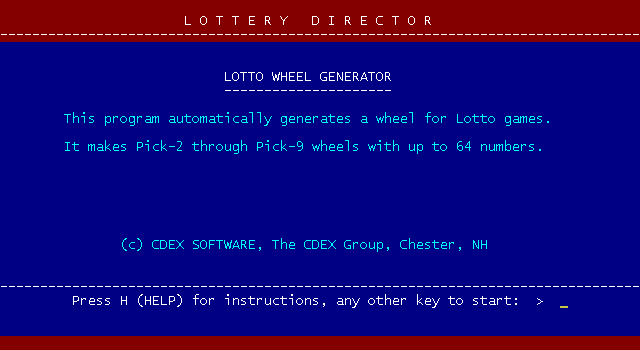
When clicked on, the opening screen of LD Free Wheeling displays two choices for naming our wheel using up to 6 characters so we can find it again later if we need to.
The only caution here is if you might later want to import the wheel into the Lottery Director collection of wheels, you must start the wheel name with LDW and the amount of numbers in a combination. For example, a Pick-5 wheel always begins with LDW5, and a Pick-6 wheel always begins with LDW6.
The Help screen explains how to name a wheel.
Do not use the name of a pre-existing Lottery Director wheel unless you intend to replace it with your new wheel of the same name.
If you're not concerned about importing your wheel into LD wheels collection, then just go ahead and call it anything you like using six characters or less.
Suggestion: You can just use the letters "Test" for your wheel. Or just press Enter, and the software will automatically use the name "Custom".
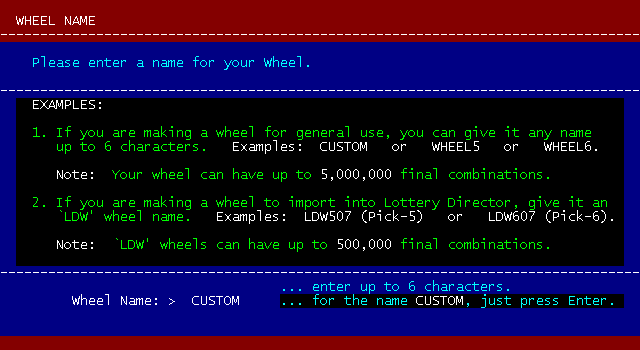
The third screen is where we provide the software with the game or wheel size we intend to work with. In this case we're working with a 6/53 game so 6 and 53 are what's called for. That's what we'll be using.
Now in our example, we'll make a 6/53 wheel and try to drill down to our example combination Florida 6/53 06/25/2008 07-09-21-22-44-47
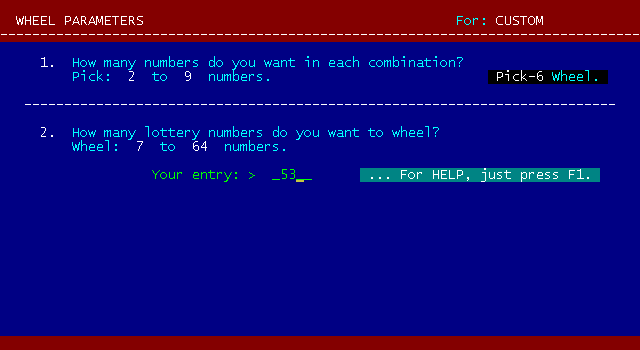
After 6 and 53 are entered, Free Wheeling tells us how many lines or combinations are involved before reduction. In this example 6/53 equals 22,957,480 lines.
On the bottom of the screen we're offered the option to continue (Y or N). Just press Enter to continue, or click your left mouse button.
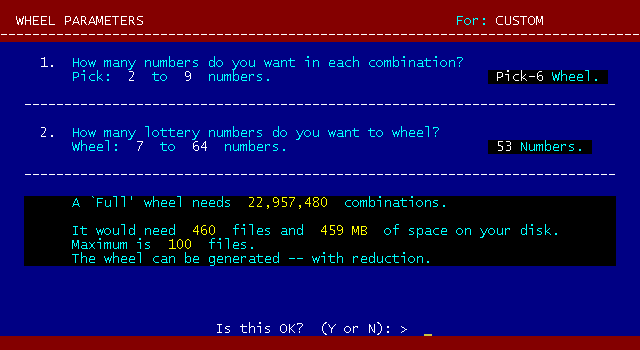
The next Free Wheeling screen requires a bit of thought. There are three options for putting numbers into our wheel. KEYBOARD allows us to enter our numbers directly into the screen.
FILE SET will bring in numbers from a file. That's handy if you want to use the same numbers over and over, because you can put them into a plain text file using Notepad or the built-in LD Files Editor. Free Wheeling will read the file and bring your numbers into the program. When clicked on, File Set opens a screen where the user may select, in this case, any of the 53 possible numbers and save them to be recalled. Much faster when testing various filter combinations, than hand entering the numbers time and again.
POINTERS puts the numbers in numeric order, 1-2-3-4-5 etc. an 18 number wheel would have Pointers 01-18. We would use Pointers when we want to make a wheel template to import over to LD Professional to exchange for our numbers in the order we want them dropped onto the wheel template.
There's another reason for using POINTERS here. We are playing ALL the numbers from 1 to 53, so POINTERS simply saves us the job of entering each number individually. One click and they're all entered for us.
Note: You can either press a key as shown (K, F, or P), or you can click your left mouse button on one of those lines in the menu.
Also Note: You can press your F1 key for Help at any time. Let's continue with this 6/53 example. Choose POINTERS for our wheel.
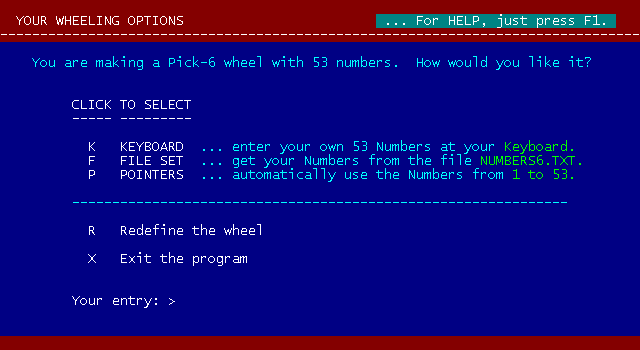
We're now looking at the main Free Wheeling Filtering screen. Our objective is to remove every line, every combination, except for the jackpot winning one!
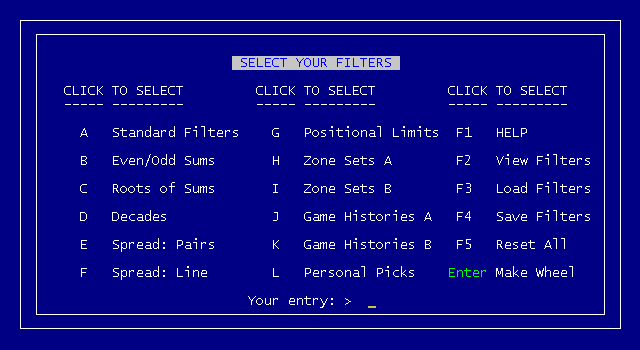
We'll start with selection A on the menu.
Mouse or Keyboard: You can click your mouse on the words "A Standard Filters", or press the "A" key on your keyboard.
Choose A -- Standard Filters. These are five filters that turn out to be anything but standard.
Sums Range: The first filter is Sum Range. Sum is the number we get when all the numbers in a combination are added together hence 07-09-21-22-44-47 = 150.
Free Wheeling is telling us the sums for a 6/53 game range from 21 to 303. The lowest combination 01-02-03-04-05-06=21, and the highest 48-49-50-51-52-53=303.
Naturally most draw sums tend to land in the mid range. Our goal is to select the smallest sum range the next draw might fall within without going outside our range.
Most lottery filtering software will provide the user with a handful of broad ranges to choose from. Free Wheeling allows the user to set one precise range excluding all others. Get this one right, you're better than halfway there.
Even Numbers: This shouldn't be confusing. It's a Pick-6 wheel, so there are six numbers in each combination. If you choose how many Even numbers you want to have in each combination, the rest will be Odd numbers. If 2 to 4 Even is selected, then all combinations will have 2, 3, or 4 Even numbers. If 2 to 2 is selected, all combinations will have only 2 Even numbers and therefore 4 Odd numbers.
Low Numbers: This works in the same way. If 1 to 5 is the selection, all combinations will have 1, 2, 3, 4, or 5 Low numbers. None will have 6 Low numbers, and likewise none will have 6 High numbers. If 3 to 3 is selected, only combinations with 3 Low numbers and 3 High numbers will pass the filter.
Final Digits: There are 10 possible final digits in the numbers, running from 0 to 9. This filter allows you to decide how many of those digits will be the same. For example, 15-25-35-45 all have the same final digit, the 5. This filter is easy, because a quick look at the stats page will tell you almost 89% of winning draws are expected to have one of three outcomes.
The draws in this game will have all different final digits 20% of the time. 1-1-1-1-1-1
They will have just two digits the same, with that happening just once in the combination, 49% of the time. 2-1-1-1-1
They will have two and two digits the same, with that happening twice in the combination 20% of the time. 2-2-1-1
In this filter, a 2 to 2 selection will set it for two digits. Then you will be asked if you want to allow Multiples of those digits, with a Yes or No choice.
Here's how it works.
If you choose 1 to 1, your wheel will have combinations with none of the final digits the same. 1-1-1-1-1-1
If you choose 1 to 2 with Multiples, then you will get three outcomes. You'll get all different digits, like 7-10-15-24-31-50.
You'll also get combinations with two matching digits, like 7-11-15-24-31-50 (one match in the 11-31), and with multiple matching digits, like 7-11-17-24-31-50 (two matches in the 7-17 and 11-31). You'll also get a few combinations like 7-11-17-31-34-44 (three matches in the 7-17, 11-31, and 34-44). All together these combinations are like about 89% of the draws in the 6/53 game so while a broad filter like this is great for passing 89% when filtering a standard wheel, they are too imprecise for drilling down to a specific combination.
If you choose 2 to 2, your wheel will have combinations with two numbers having the same final digit, like 07-47. If you choose "N" without Multiples, then you will have combinations with only one set of matching final digits, like 07-09-21-22-44-47. Here the one set of matching final digits is in the 07 and 47. This happens in about 49% of the draws.
If you choose 2 to 2 "Y" with Multiples, then you can also get combinations with several sets of matching final digits, like 7-11-17-24-31-50. In this combination, the 7-17 and 11-31 are two sets of matching final digits. This happens in 20% of the draws.
To continue with our example, choose 2 to 2 with No for Multiples.
Consecutive Numbers: These are adjacent numbers in a row, like 11-12 or 19-20-21 or 33-34-35-36.
A look at stats tells us more than 2 in a row is rare. With Consecutive Numbers, no numbers in a row is 53.5% so 1 to 1 consecutive is expected in 53.5% of all draws. Two consecutive numbers 14-15 is expected in 37.3% of all draws, so selecting 2 to 2 with No to Multiples gives you those kinds of numbers. The third most likely is 2 and 3 (14-15, 42-43) with only 5% of the draws.
If you choose 1 to 2 "N" with Multiples, then you will get two outcomes. You'll get no consecutive numbers, 1-1-1-1-1-1 like 7-10-15-24-31-50. You'll also get combinations with two consecutive numbers, like 7-14-15-24-31-50, 2-1-1-1-1 (one match in the 14-15), and with "Y" multiple consecutive numbers, like 7-14-15-24-42-43 (two matches in the 14-15 and 42-43).
Combining these combinations are like about 90%-95% of the draws in the 6/53 game so while a broad filter like this is great for passing 90%-95% when filtering a standard wheel, they are too imprecise for drilling down to a specific combination.
To continue with our example, select 2 to 2 with "N" for Multiples.
When you're finished with the Standard Filters, you can click your left mouse button or press "Y" (Yes) to return to your filtering menu.
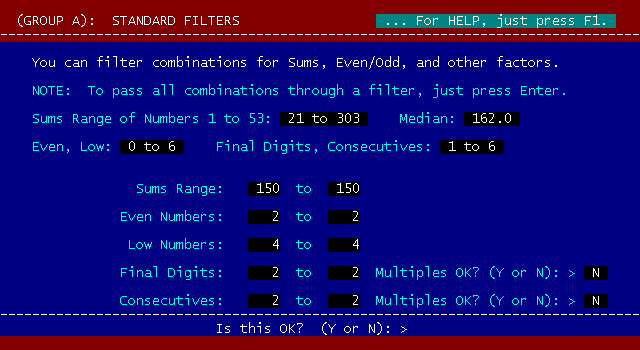
The beauty of Free Wheeling's set of Standard Filters is how the user may choose from a broad brush approach to an narrow focus. The tighter the focus, the fewer combinations left to play.
Previewing Your Wheel: At any time after setting some filters, you can return to the filtering menu and preview your wheel. At your filtering menu, just click your left mouse button on any open part of the screen. Or, you can press Enter. You'll see a menu for Additional Reduction Techniques. Just bypass this menu by again clicking your mouse or pressing Enter. This will take you to a screen to Preview your wheel.
You use the Preview to make sure the filters are working or already eliminated all combinations. Just because Preview may show zero combinations at first, doesn't mean there won't be some later in the build. Let it run a bit before shutting it down and returning to your filtering menu.
To stop the Preview, just press your Enter key. Follow the instructions on the screen to stop the wheel, and you'll return to your filtering menu.
Note: When reopening a filter, the settings will automatically default to blank for fresh input..
Back to your filtering menu, the Free Wheeling main screen.
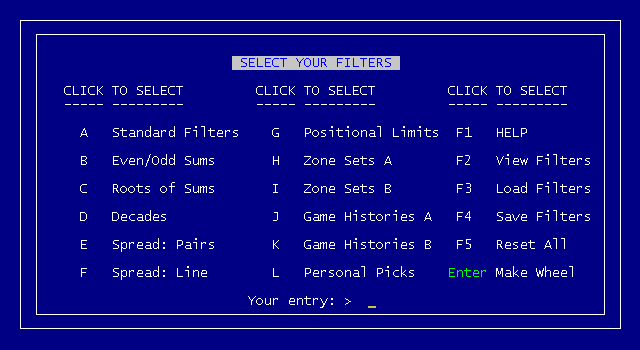
Now we'll look at some more filters.
B -- Even/Odd Sums: This is a 50/50 filter that can sweep about 50% of all combinations off the table. Obviously the correct answer will shift back and forth or come in clusters like playing Red or Black on a Roulette table. Free Wheeling does not require all filters be used.
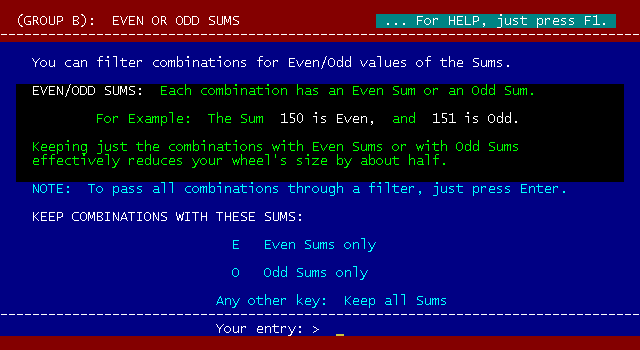
Roots of Sums: This filter reduces the combination's Sum down to a single digit. It does it by adding together the Sum's digits. For example, the combination 07-09-21-22-44-47 has a Sum of 150. When we add together the 1+5+0, we get a Root of 6.
All combinations can have their Sum's digits added together to make 9 possible Roots.
Our example draw 07-09-21-22-44-47 has a sum of 150 so the sum of the root is 6.
07-09-21-22-44-47 = 07+09+21+22+44+47=150 1+5+0=6
The Roots filter allows us to select a specific root sum such as 6 or a range of root sums such as 5 to 7.
Roots of Sums allows us the opportunity to select a range of Roots the next draw may come from. Within the main Lottery Director Professional program there is a screen showing how many draws have come from groups of Roots 1-3, 4-6, 7-9. In that program, at your game's main screen select "W". On that program's Wins menu select 1. Sums and Roots.
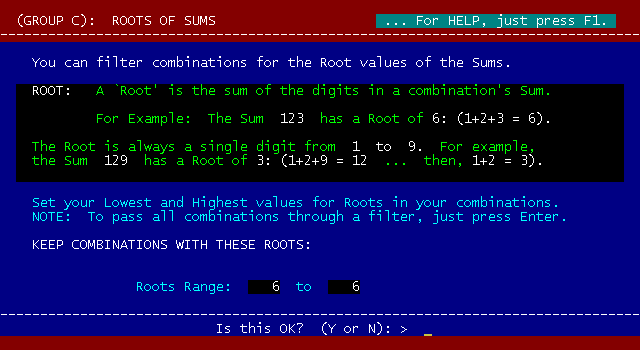
Decades: A 6/53 game has 6 decades, with the numbers 1-9, 10-19, 20-29, 30-39, 40-49, and 50-53. While most draws will be missing one or two decades, there really aren't valid reasons to select one decade over another to appear in the next draw.
The filters control the mini-max amount of numbers coming from each decade. 1 to 2 or 1 to 3 numbers from each decade is a reasonable setting. The specific setting for our example combination 07-09-21-22-44-47 would be 2 to 2 for 1-9, 20-29, 40-49.
Decades also lets us set how many decades in a combination. A look at stats tells us to allow 3 to 4.
Note: A very specific filter setting for one filter can allow a more broad setting of another filter we're less certain of.
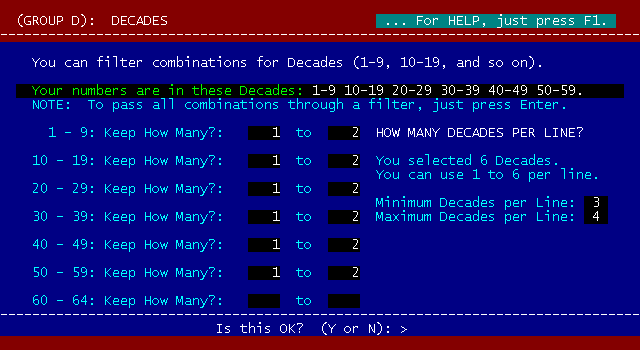
Spread of Pairs: This is the numeric difference between each pair of numbers, side by side in your combination. The numbers 1-5 have a difference of 4. Use this filter to control the smallest and largest difference you want to have between any neighboring numbers.
For example, our working draw 07-09-21-22-44-47 has spreads between numbers like this: 2-12-1-22-3, so for this draw to pass our choice would be 1 to 22.
The unlikely draw 01-02-03-04-05-53 would have a Spread of Pairs of 1 to 48.
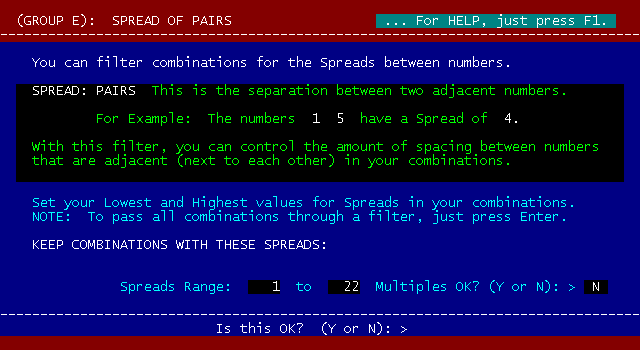
Spread of Line is the difference between the lowest drawn number and the highest drawn in winning combinations.
01-XX-XX-XX-XX-53 is as rare as 22-XX-XX-XX-XX-27.
For example, our working draw 07-09-21-22-44-47 has a Spread of 40*. (47-07=40) Setting the filter for a Spread of 40 would therefore allow a combination's lowest and highest numbers to be 01-41, 02-42, 03-43, 04-44, 05-45, 06-46, 07-47*, 08-48, 09-49, 10-50, 11-51, 12-52, or 13-53.
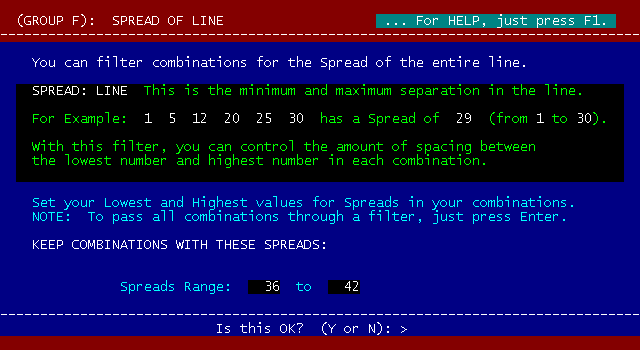
Positional Limits allows the user to predetermine the range of numbers the software may select from, for each position in the winning combination.
For example, our working draw 07-09-21-22-44-47 would pass filters set to 01-15, 05-19, 12-24, 18-30, 24-50, 36-53. Once again it is up to the user to use or skip filters.
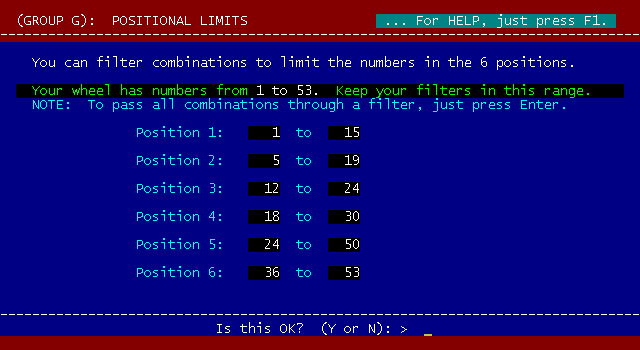
Zone Sets A: Here is where you can group numbers together, and make sure they go together in each combination. It's like Positional Limits with more control.
You have 6 Zones, and each Zone can accept up to 10 numbers.
You put the numbers you want into each Zone. Then you choose how many of them you want to go into each combination. The numbers do not have to be in numeric order. They can come from Hot, Warm, Average, Cool, Cold and Repeat numbers.
Make sure that the Minimum amounts you choose, from all the Zones, is enough to fill your combination. For example, we're making a Pick-6 wheel, so make sure a minimum of at least six numbers will go into the wheel.
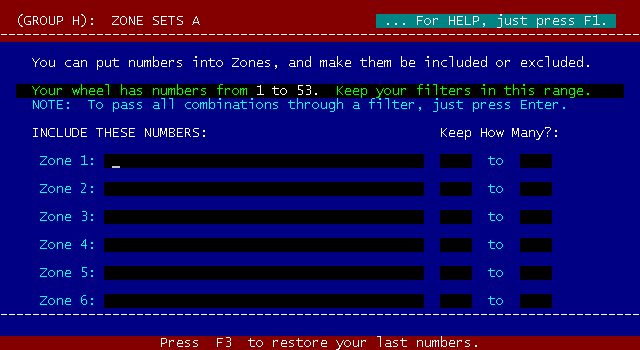
Zone Sets B: This is similar to Zone Sets A, but it has 3 Zones and can take up to 20 numbers in each Zone.
It is handy for a large wheel, where the three sets can handle up to 60 numbers.
This is where we would apply the strategy of using three groups consisting of a Hot Group, Average Group and Cold Group of numbers. They can be set to 1 to 3 Hot, 1 to 3 Average and 1 to 2 Cold, or exactly how you feel the next winning combination will be constructed from the Hot, Average and Cold numbers.
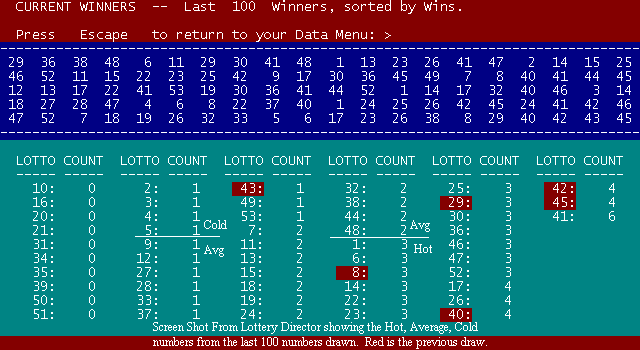
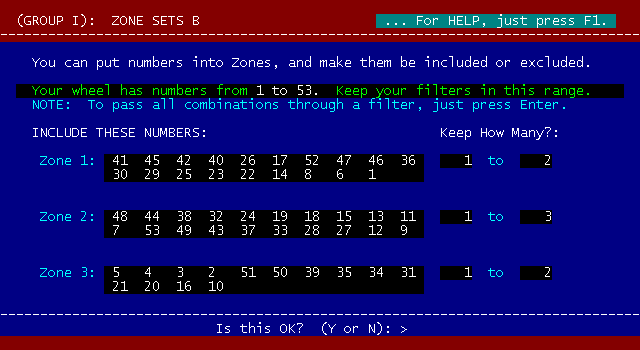
Game Histories: Here you can filter against a game history. You have two groups of these filters, for a total of 12 game filters. Naturally the draw history needs to be up to date to use this filter.
You can use these Game Histories filters for different ranges of draws in one game, or you can even use them for different games.
For some examples, most draws have 0 to 2 Repeat numbers from the previous several draws. You can set a filter to reject combinations with 3 or more Repeat numbers from the last four or five draws. Then you can set another filter to reject 4 or more Repeats from the last 30 draws, another to reject up to 5 Repeats from the last 200 draws, and so on.
You could even filter out combinations which have won in another game. If a combination of 6 numbers just won last week in a neighboring game and you feel it's not likely to repeat now in yours, you can filter it out of your wheel.
In these Game Histories filters, you select the game (or games) you want to use, how many draws to go back, and how many numbers to reject in each of your wheel's combinations.
Note: To use the Game Histories filters, you need to have installed the LD Game Histories file. See the instructions at the beginning of this chapter.
Just click on the game you want, Game 1 through Game 6. Then you'll see the list of games installed.
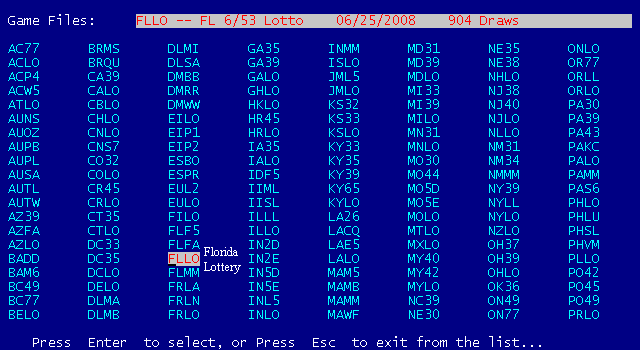
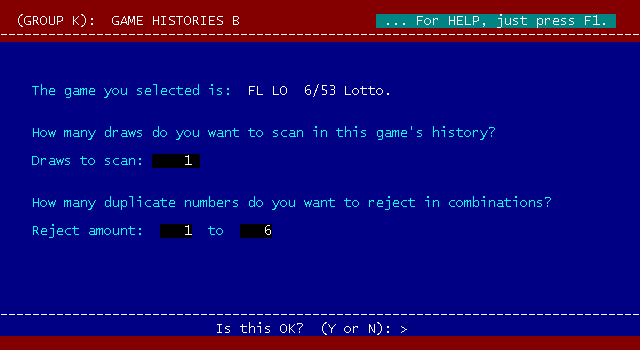
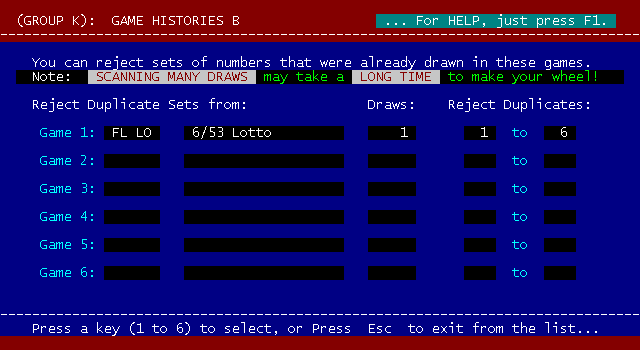
Personal Picks: This is actually a banker, key, king, monarch number maker. The user selects from 1 to 4 numbers per line and chooses how many of these, 0 to 4 must appear on each line in the wheel.
Personal Picks can also exclude up to 4 numbers from the resulting combinations, such as numbers not expected to repeat into the next draw, or dead numbers expected to remain dead in the next draw.
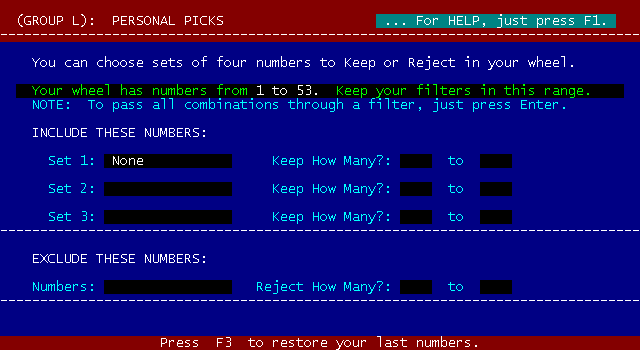
View Filters: allows the user to review their filter choices.
Load Filters: allows the user to load a saved filter set.
Save Filters: allows the user to save a filter set.
Reset All: wipes all filters taking the user back to step one.
Enter key, or click mouse on any open area: opens the final filtering options menu, called Additional Reduction Techniques.
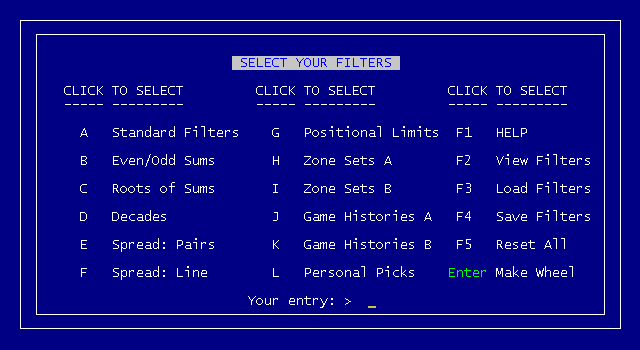
Additional Reduction Options
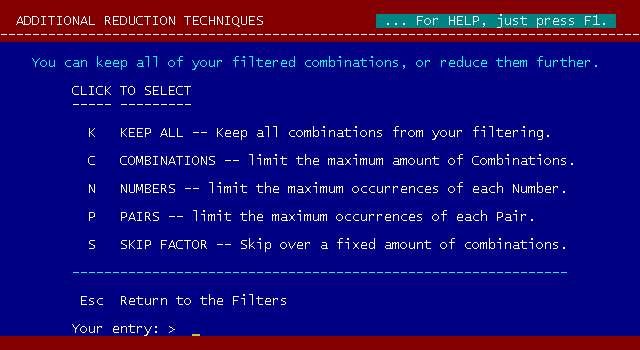
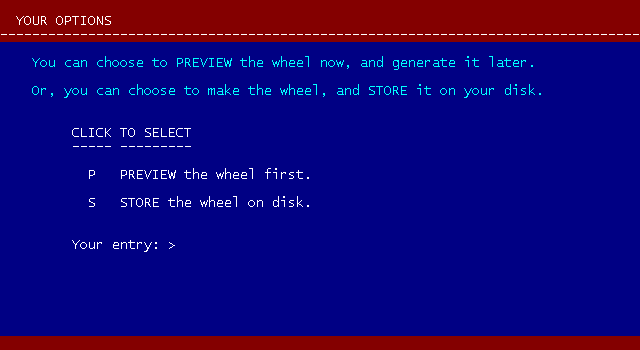
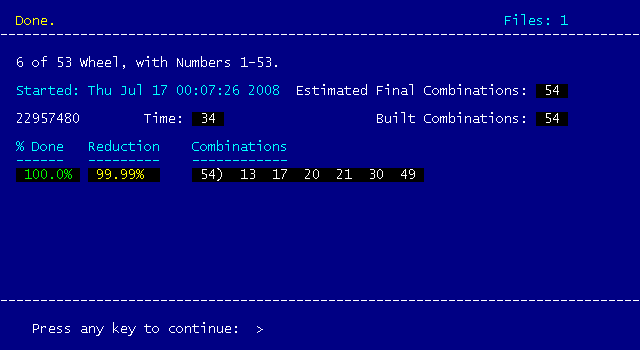
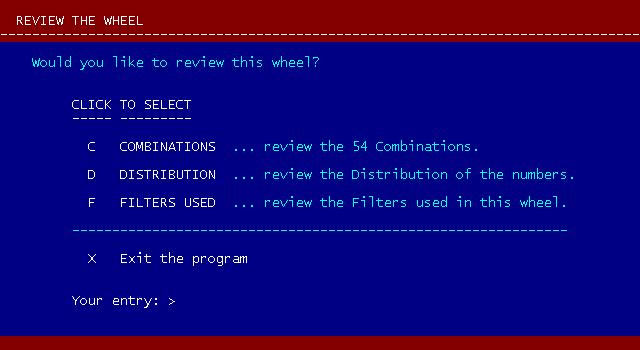
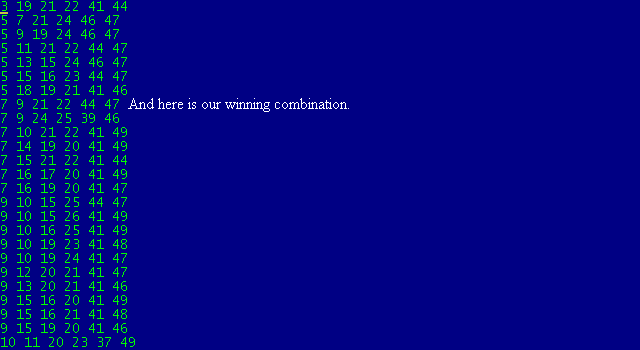
Free Wheeling took the Florida 6/53 lotto from 22.9 million lines down to 54 lines, using less than half the filters, and got the winning combination among them. Imagine what you could do with Pick-5.
The Lotto-Logix strategy is to use LD Free Wheeling to drill down to the absolute minimum number of lines using precise filter settings. We believe there are more valid reasons for filter settings based on number populations than there are valid reasons to select one number over another.
The best way to learn this technique is to start with a known winning combination and set the filters to end with the known winning combination among the final lines.
Seriously, try this with any other lottery software. Delete the last draw and see if the software can come back with the winning combination by any and all methods available.
Even when lottery software is successful in selecting all the winning numbers within a reduced field of say 12 to 24 numbers what are the odds a 4if6 wheel that lacks an internal jackpot shot (3+3) is going to put them together in one combination?
With a little practice to get comfortable with LD Free Wheeling the user will soon determine what filters may best be set and those that need tweaking to a wider or tighter setting allowing more or less combinations to pass on to the next filter.
Other easy way to manage your numbers is with the lottery DestroyerTool
ReplyDeleteOne of the many lotto functions is to produce money, less to players, much for the government. This is the situation. But this does not mean that you can not to make money from lottery despite the hard conditions. You can. In this article I give you some directions how to attack this problem 파워볼
ReplyDeleteOne of the many lotto functions is to produce money, less to players, much for the government. This is the situation. But this does not mean that you can not to make money from lottery despite the hard conditions. You can. In this article I give you some directions how to attack this problem 파워볼사이트
ReplyDelete